DLL Injector with Visual Basic 2010
Page 1 of 1
 DLL Injector with Visual Basic 2010
DLL Injector with Visual Basic 2010
1.Open your Visual Basic.
2.Make a windows form application project
3. Make
• 2 Textboxes
• 1 Button
• 1 Timer
• 1 OpenFileDialog
• 1 Label
It should look like this:
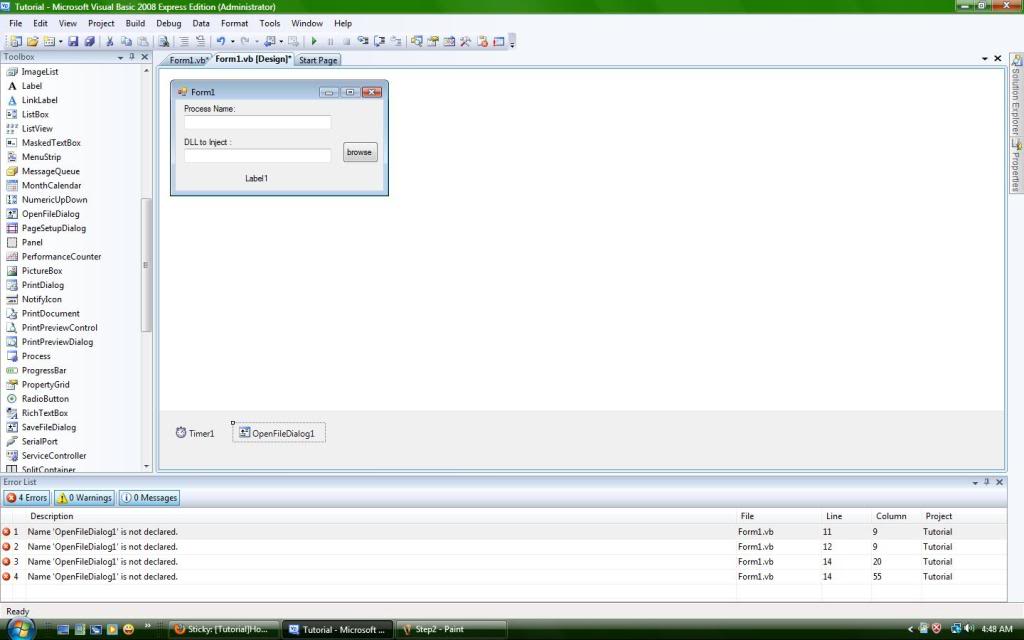
Double Click the form and type:
4. Double click the form then put in:
button1.text = "browse"
label1.text = "Waiting for users input"
timer1.interval = 50
timer1.start()
It should look like this:
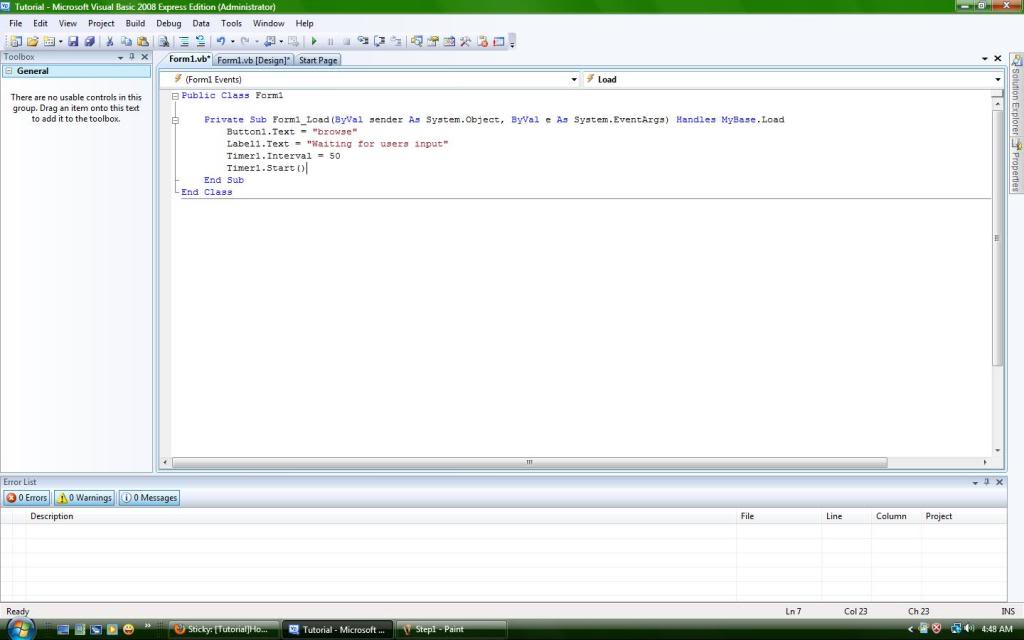
5. Double click in your timer then put in:
If IO.File.Exists(OpenFileDialog1.FileName) Then
Dim TargetProcess As Process() = Process.GetProcessesByName(TextBox1.Text)
If TargetProcess.Length = 0 Then
Me.Label1.Text = ("Waiting for " + TextBox1.Text + ".exe")
Else
Timer1.Stop()
Me.Label1.Text = "Successfully Injected!"
Call Inject()
End If
Else
End If
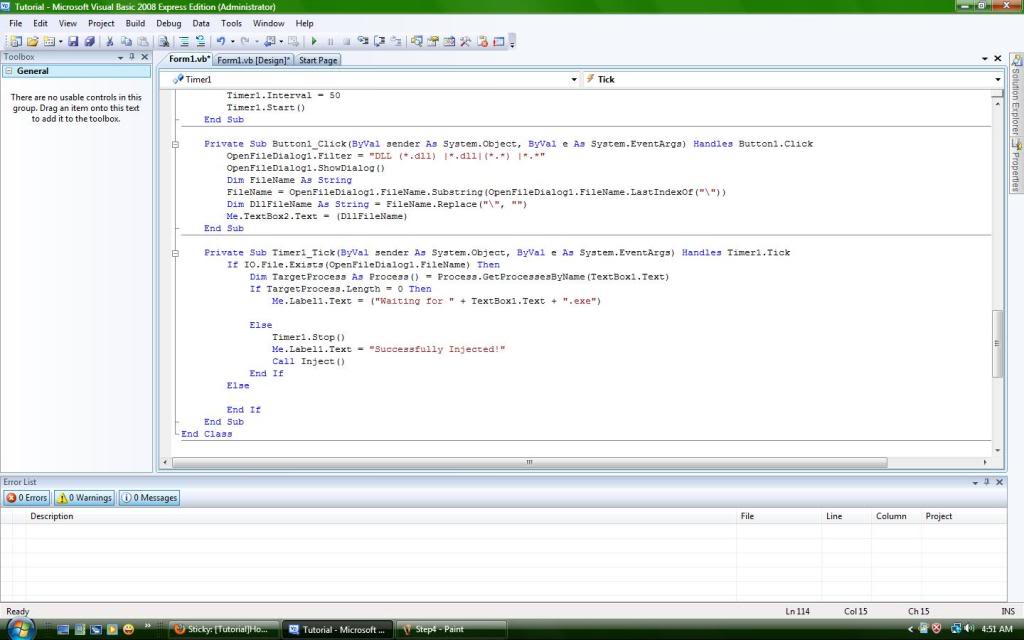
6.Go to Public Class Form1 then type below:
Private TargetProcessHandle As Integer
Private pfnStartAddr As Integer
Private pszLibFileRemote As String
Private TargetBufferSize As Integer
Public Const PROCESS_VM_READ = &H10
Public Const TH32CS_SNAPPROCESS = &H2
Public Const MEM_COMMIT = 4096
Public Const PAGE_READWRITE = 4
Public Const PROCESS_CREATE_THREAD = (&H2)
Public Const PROCESS_VM_OPERATION = (&H8)
Public Const PROCESS_VM_WRITE = (&H20)
Dim DLLFileName As String
Public Declare Function ReadProcessMemory Lib "kernel32" ( _
ByVal hProcess As Integer, _
ByVal lpBaseAddress As Integer, _
ByVal lpBuffer As String, _
ByVal nSize As Integer, _
ByRef lpNumberOfBytesWritten As Integer) As Integer
Public Declare Function LoadLibrary Lib "kernel32" Alias "LoadLibraryA" ( _
ByVal lpLibFileName As String) As Integer
Public Declare Function VirtualAllocEx Lib "kernel32" ( _
ByVal hProcess As Integer, _
ByVal lpAddress As Integer, _
ByVal dwSize As Integer, _
ByVal flAllocationType As Integer, _
ByVal flProtect As Integer) As Integer
Public Declare Function WriteProcessMemory Lib "kernel32" ( _
ByVal hProcess As Integer, _
ByVal lpBaseAddress As Integer, _
ByVal lpBuffer As String, _
ByVal nSize As Integer, _
ByRef lpNumberOfBytesWritten As Integer) As Integer
Public Declare Function GetProcAddress Lib "kernel32" ( _
ByVal hModule As Integer, ByVal lpProcName As String) As Integer
Private Declare Function GetModuleHandle Lib "Kernel32" Alias "GetModuleHandleA" ( _
ByVal lpModuleName As String) As Integer
Public Declare Function CreateRemoteThread Lib "kernel32" ( _
ByVal hProcess As Integer, _
ByVal lpThreadAttributes As Integer, _
ByVal dwStackSize As Integer, _
ByVal lpStartAddress As Integer, _
ByVal lpParameter As Integer, _
ByVal dwCreationFlags As Integer, _
ByRef lpThreadId As Integer) As Integer
Public Declare Function OpenProcess Lib "kernel32" ( _
ByVal dwDesiredAccess As Integer, _
ByVal bInheritHandle As Integer, _
ByVal dwProcessId As Integer) As Integer
Private Declare Function FindWindow Lib "user32" Alias "FindWindowA" ( _
ByVal lpClassName As String, _
ByVal lpWindowName As String) As Integer
Private Declare Function CloseHandle Lib "kernel32" Alias "CloseHandleA" ( _
ByVal hObject As Integer) As Integer
Dim ExeName As String = IO.Path.GetFileNameWithoutExtension(Application.Ex ecutablePath)
Private Sub Inject()
On Error GoTo 1 ' If error occurs, app will close without any error messages
Timer1.Stop()
Dim TargetProcess As Process() = Process.GetProcessesByName(TextBox1.Text)
TargetProcessHandle = OpenProcess(PROCESS_CREATE_THREAD Or PROCESS_VM_OPERATION Or PROCESS_VM_WRITE, False, TargetProcess(0).Id)
pszLibFileRemote = OpenFileDialog1.FileName
pfnStartAddr = GetProcAddress(GetModuleHandle("Kernel32"), "LoadLibraryA")
TargetBufferSize = 1 + Len(pszLibFileRemote)
Dim Rtn As Integer
Dim LoadLibParamAdr As Integer
LoadLibParamAdr = VirtualAllocEx(TargetProcessHandle, 0, TargetBufferSize, MEM_COMMIT, PAGE_READWRITE)
Rtn = WriteProcessMemory(TargetProcessHandle, LoadLibParamAdr, pszLibFileRemote, TargetBufferSize, 0)
CreateRemoteThread(TargetProcessHandle, 0, 0, pfnStartAddr, LoadLibParamAdr, 0, 0)
CloseHandle(TargetProcessHandle)
1: Me.Show()
End Sub
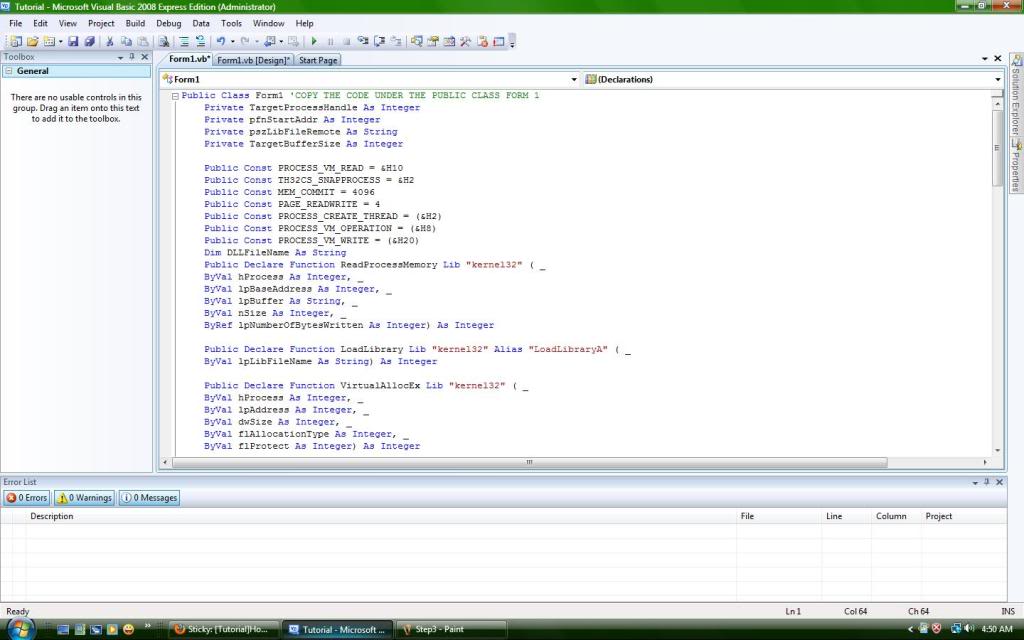
7. Then double click in your button 1 then type:
OpenFileDialog1.Filter = "DLL (*.dll) |*.dll|(*.*) |*.*"
OpenFileDialog1.ShowDialog()
Dim FileName As String
FileName = OpenFileDialog1.FileName.Substring(OpenFileDialog1 .FileName.LastIndexOf("\"))
Dim DllFileName As String = FileName.Replace("\", "")
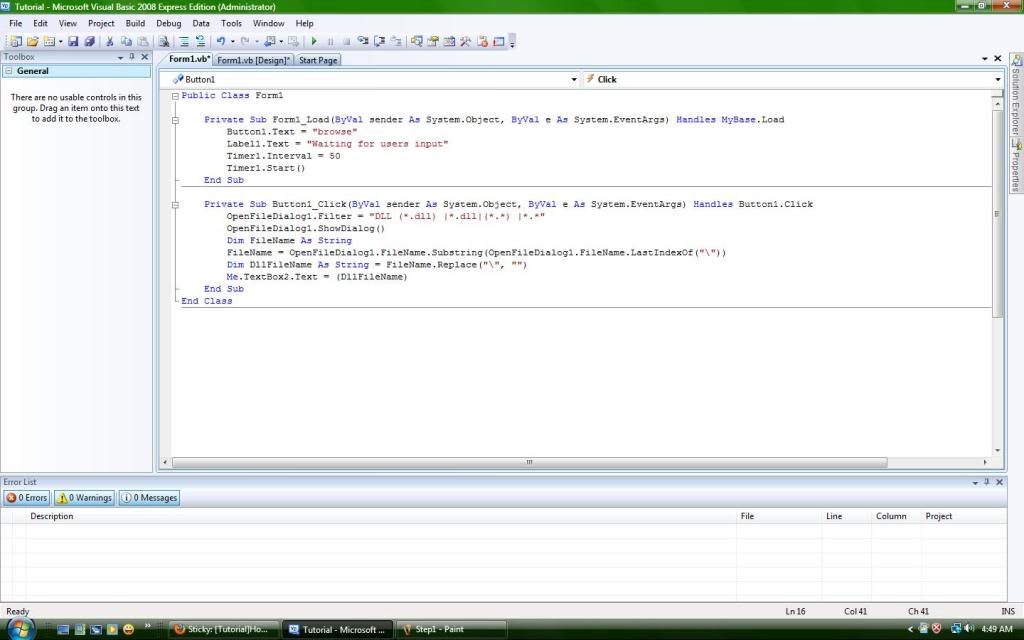
YES THIS IS AUTO INJECTED
To make it manually injected:
Make a Radiobutton, Double click it.
Put in:
Timer1.stop()
Then make another button, double click it and put in:
Timer1.Start()
If IO.File.Exists(OpenFileDialog1.FileName) Then
Dim TargetProcess As Process() = Process.GetProcessesByName(TextBox1.Text)
If TargetProcess.Length = 0 Then
Me.Label1.Text = ("Waiting for " + TextBox1.Text + ".exe")
Else
Timer1.Stop()
Me.Label1.Text = "Successfully Injected!"
Call Inject()
End If
Else
End If
Me.TextBox2.Text = (DllFileName)
2.Make a windows form application project
3. Make
• 2 Textboxes
• 1 Button
• 1 Timer
• 1 OpenFileDialog
• 1 Label
It should look like this:
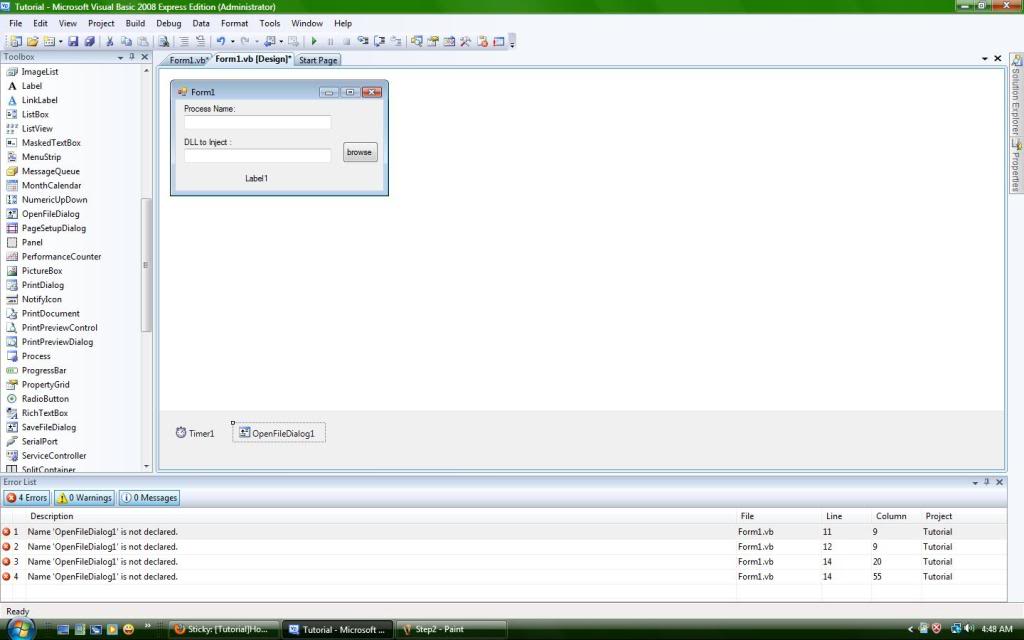
Double Click the form and type:
4. Double click the form then put in:
button1.text = "browse"
label1.text = "Waiting for users input"
timer1.interval = 50
timer1.start()
It should look like this:
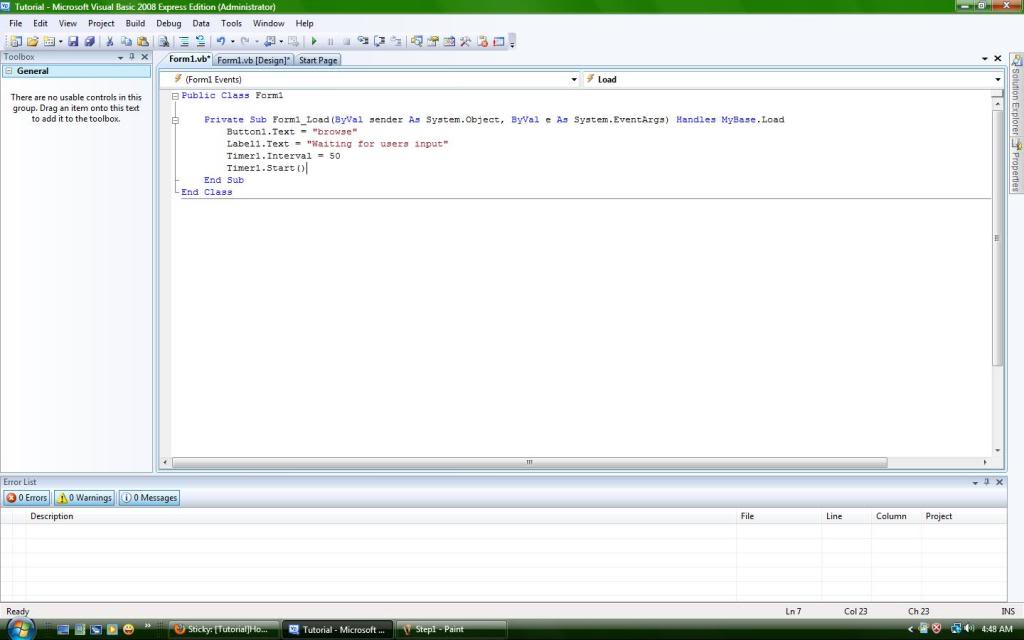
5. Double click in your timer then put in:
If IO.File.Exists(OpenFileDialog1.FileName) Then
Dim TargetProcess As Process() = Process.GetProcessesByName(TextBox1.Text)
If TargetProcess.Length = 0 Then
Me.Label1.Text = ("Waiting for " + TextBox1.Text + ".exe")
Else
Timer1.Stop()
Me.Label1.Text = "Successfully Injected!"
Call Inject()
End If
Else
End If
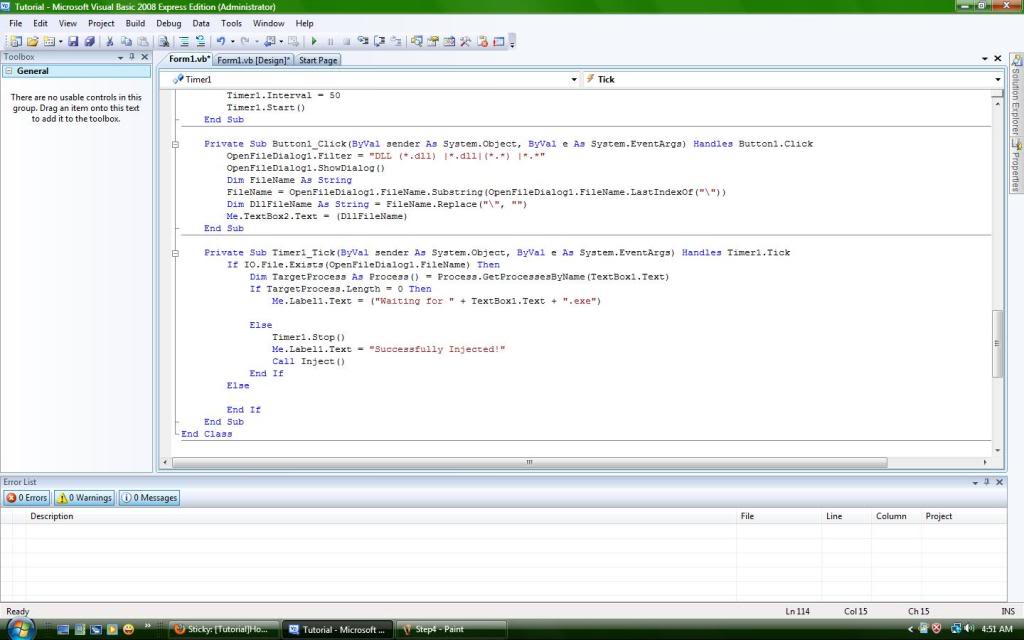
6.Go to Public Class Form1 then type below:
Private TargetProcessHandle As Integer
Private pfnStartAddr As Integer
Private pszLibFileRemote As String
Private TargetBufferSize As Integer
Public Const PROCESS_VM_READ = &H10
Public Const TH32CS_SNAPPROCESS = &H2
Public Const MEM_COMMIT = 4096
Public Const PAGE_READWRITE = 4
Public Const PROCESS_CREATE_THREAD = (&H2)
Public Const PROCESS_VM_OPERATION = (&H8)
Public Const PROCESS_VM_WRITE = (&H20)
Dim DLLFileName As String
Public Declare Function ReadProcessMemory Lib "kernel32" ( _
ByVal hProcess As Integer, _
ByVal lpBaseAddress As Integer, _
ByVal lpBuffer As String, _
ByVal nSize As Integer, _
ByRef lpNumberOfBytesWritten As Integer) As Integer
Public Declare Function LoadLibrary Lib "kernel32" Alias "LoadLibraryA" ( _
ByVal lpLibFileName As String) As Integer
Public Declare Function VirtualAllocEx Lib "kernel32" ( _
ByVal hProcess As Integer, _
ByVal lpAddress As Integer, _
ByVal dwSize As Integer, _
ByVal flAllocationType As Integer, _
ByVal flProtect As Integer) As Integer
Public Declare Function WriteProcessMemory Lib "kernel32" ( _
ByVal hProcess As Integer, _
ByVal lpBaseAddress As Integer, _
ByVal lpBuffer As String, _
ByVal nSize As Integer, _
ByRef lpNumberOfBytesWritten As Integer) As Integer
Public Declare Function GetProcAddress Lib "kernel32" ( _
ByVal hModule As Integer, ByVal lpProcName As String) As Integer
Private Declare Function GetModuleHandle Lib "Kernel32" Alias "GetModuleHandleA" ( _
ByVal lpModuleName As String) As Integer
Public Declare Function CreateRemoteThread Lib "kernel32" ( _
ByVal hProcess As Integer, _
ByVal lpThreadAttributes As Integer, _
ByVal dwStackSize As Integer, _
ByVal lpStartAddress As Integer, _
ByVal lpParameter As Integer, _
ByVal dwCreationFlags As Integer, _
ByRef lpThreadId As Integer) As Integer
Public Declare Function OpenProcess Lib "kernel32" ( _
ByVal dwDesiredAccess As Integer, _
ByVal bInheritHandle As Integer, _
ByVal dwProcessId As Integer) As Integer
Private Declare Function FindWindow Lib "user32" Alias "FindWindowA" ( _
ByVal lpClassName As String, _
ByVal lpWindowName As String) As Integer
Private Declare Function CloseHandle Lib "kernel32" Alias "CloseHandleA" ( _
ByVal hObject As Integer) As Integer
Dim ExeName As String = IO.Path.GetFileNameWithoutExtension(Application.Ex ecutablePath)
Private Sub Inject()
On Error GoTo 1 ' If error occurs, app will close without any error messages
Timer1.Stop()
Dim TargetProcess As Process() = Process.GetProcessesByName(TextBox1.Text)
TargetProcessHandle = OpenProcess(PROCESS_CREATE_THREAD Or PROCESS_VM_OPERATION Or PROCESS_VM_WRITE, False, TargetProcess(0).Id)
pszLibFileRemote = OpenFileDialog1.FileName
pfnStartAddr = GetProcAddress(GetModuleHandle("Kernel32"), "LoadLibraryA")
TargetBufferSize = 1 + Len(pszLibFileRemote)
Dim Rtn As Integer
Dim LoadLibParamAdr As Integer
LoadLibParamAdr = VirtualAllocEx(TargetProcessHandle, 0, TargetBufferSize, MEM_COMMIT, PAGE_READWRITE)
Rtn = WriteProcessMemory(TargetProcessHandle, LoadLibParamAdr, pszLibFileRemote, TargetBufferSize, 0)
CreateRemoteThread(TargetProcessHandle, 0, 0, pfnStartAddr, LoadLibParamAdr, 0, 0)
CloseHandle(TargetProcessHandle)
1: Me.Show()
End Sub
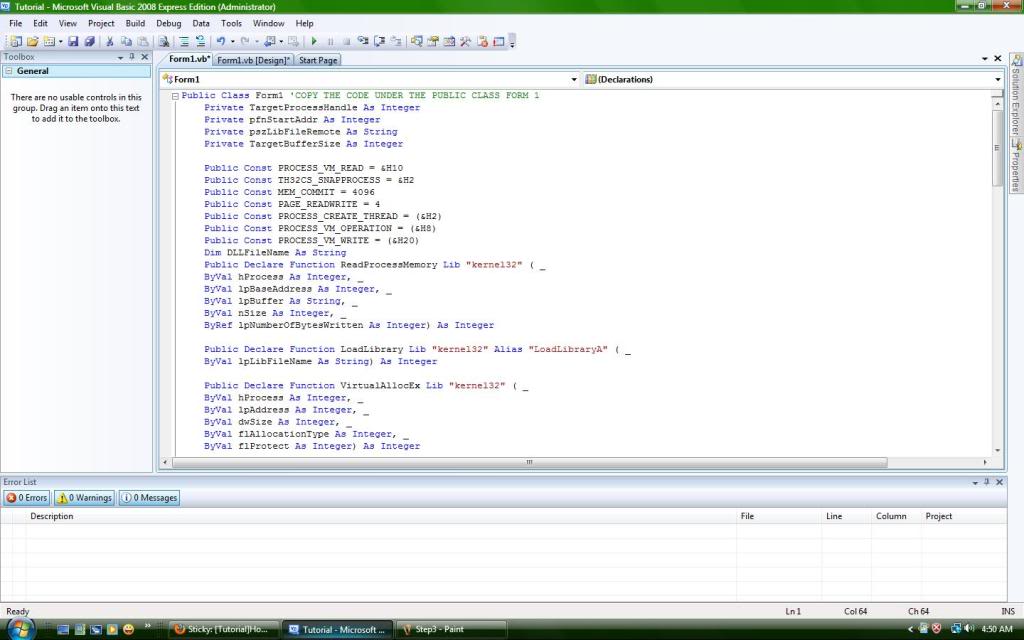
7. Then double click in your button 1 then type:
OpenFileDialog1.Filter = "DLL (*.dll) |*.dll|(*.*) |*.*"
OpenFileDialog1.ShowDialog()
Dim FileName As String
FileName = OpenFileDialog1.FileName.Substring(OpenFileDialog1 .FileName.LastIndexOf("\"))
Dim DllFileName As String = FileName.Replace("\", "")
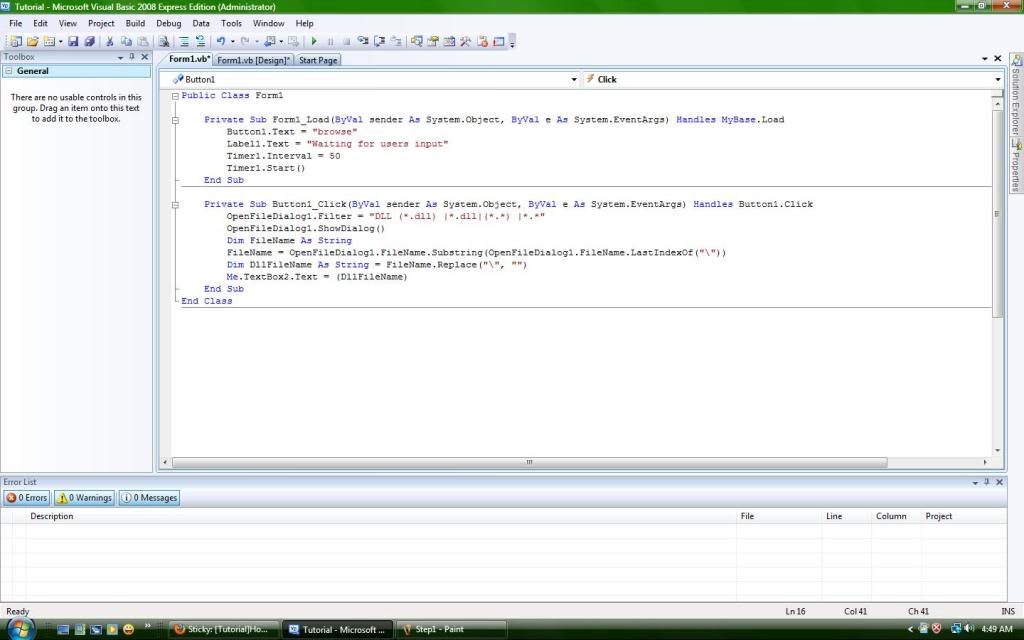
YES THIS IS AUTO INJECTED
To make it manually injected:
Make a Radiobutton, Double click it.
Put in:
Timer1.stop()
Then make another button, double click it and put in:
Timer1.Start()
If IO.File.Exists(OpenFileDialog1.FileName) Then
Dim TargetProcess As Process() = Process.GetProcessesByName(TextBox1.Text)
If TargetProcess.Length = 0 Then
Me.Label1.Text = ("Waiting for " + TextBox1.Text + ".exe")
Else
Timer1.Stop()
Me.Label1.Text = "Successfully Injected!"
Call Inject()
End If
Else
End If
Me.TextBox2.Text = (DllFileName)
Page 1 of 1
Permissions in this forum:
You cannot reply to topics in this forum
 Home
Home